Friday, 4 April 2014
Those who use MS
PowerPoint to create presentations can only understand the importance
of PPT repair. PPT is a presentation file, which is created using MS
PowerPoint. When this file gets corrupt, user’s hard work and the
valuable time spent in creating PPT gets wasted. Just think once how
annoying it will be to see the following error message when you open
a presentation file that has been completed almost 95%:
"There was an error
accessing file e:/xxxx"
Cause for the
aforementioned error
MS PowerPoint displays
the file accessing error in one of the following cases:
- You are trying to open .ppt file through Recent Documents section but the file has been relocated. For example, first the file was located in E drive but then you relocated it to D drive due to which the software is not able to locate the file.
- Someone has modified the file’s extension.
- The .ppt file that you are trying to open has been damaged due to reasons like virus attack, abrupt system shut down, software crash, file’s header corruption, errors in the storage media, etc.
Solution
You can execute one of
the following procedures to get rid of the specified error message:
- If you have relocated the file then use File > Open option to access the file from new location.
- Check the file’s extension, if it has been modified then change it to .ppt and then try to open the file. May be your problem gets resolved.
Consider the
above-specified solutions in a sequence and after trying a method,
open the file with PowerPoint. If the file gets opened, verify it for
accuracy. If everything is fine then your problem has been resolved.
However, in case, your problem does not get resolved, you have to
repair PPT file to recover the lost data.
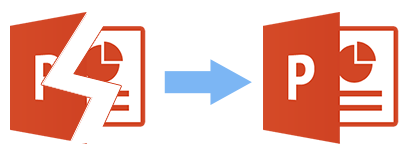
Subscribe to:
Post Comments (Atom)
Search
Popular Posts
-
MS Excel spreadsheet is quite popular application due to its ability of storing and maintaining massive data. Also, it facilitates the...
-
MS Excel is Microsoft’s popular spreadsheet application that is used extensively to enter, save and manipulate data in tables, rows and ...
-
Those who use MS PowerPoint to create presentations can only understand the importance of PPT repair. PPT is a presentation file, which is...
-
Microsoft has incorporated a tool named Detect and Repair in MS Office XP, Office 2003, and Office 2007 using which you can repair the c...
-
When using MS Word for document creation, you need to either use the default template or import the customized template. You need to impor...
-
Just like any other data file, MS Access database files are also not able to safeguard themselves from damage, error, and corruption. No...
-
Users face doc file corruption issues which occur due to power failure, abrupt system shutdown, virus attacks, corrupt storage media, co...
-
Marketing or Accountancy, Excel worksheets are widely used for calculation purposes in small, medium, and large organizations. Many o...
-
Excel spreadsheets too are prone to corruption, just like any other MS Office file. Corruption might hit an Excel file due to number of ...
-
When we create sub documents in MS Word it's known as Word Master Document. Therefore, a word master document file is very importa...













MS PowerPoint is very important tool to create presentation in every walk of life. When you create a presentation file and save it to your computer, you are not assure of keeping it safe because it can be corrupt anytime for various reason. So therefore, we need a ppt repair software and the software which you have described is really useful..
ReplyDeleteIf getting error while opening MS PowerPoint Document then first make sure that File is corrupted or not. Other than this readers may visit: MS PowerPoint Recovery Tutorial to check manual methods which are used to repair corrupt PowerPoint files. MS PowerPoint Recovery
ReplyDeleteNice article:
ReplyDeleteClick Here: DiskdiggerAPk
Creating ISO images Using Diskdigger
ISO images
Making ISO images using Diskdigger
Diskdigger
Tq for guiding me How to recover lost data, Your article helps me a lot of retrieving data, Keep on updating
ReplyDeleteFor more relevant information click on:
data file recovery
deep scan recovery
Data recovery software
Diskdigger pro apk
Data Recovery Service
recover lost files
Tq you for helping me to get back the android data, Keep on updating
ReplyDeleteClick on:Diskdigger for android
android data recovery
android data recovery apk without root
android data recovery software
android data recovery app
android data recovery free
android recovery
How diskdigger works
Resolve “There Was An Error Accessing File” Message In Powerpoint ~ Ms Office Recovery >>>>> Download Now
ReplyDelete>>>>> Download Full
Resolve “There Was An Error Accessing File” Message In Powerpoint ~ Ms Office Recovery >>>>> Download LINK
>>>>> Download Now
Resolve “There Was An Error Accessing File” Message In Powerpoint ~ Ms Office Recovery >>>>> Download Full
>>>>> Download LINK